I want to customised my charts in my reports (using jasperReport and iReport 4.0) ,this class minimise the scale ,how can I also add value on top of each bar and write the properity on X axis vertically because their are overlapping (look at the attach chart it's a mess)?
this is the class:
public class ChartCustomiser implements JRChartCustomizer{
@Override
public void customize(JFreeChart jfc, JRChart jrc) {
CategoryPlot plot = (CategoryPlot)jfc.getPlot();
ValueAxis verticalAxis = plot.getRangeAxis();
TickUnits verticalTicks = new TickUnits();
verticalTicks.add(new NumberTickUnit(1));
verticalTicks.add(new NumberTickUnit(2));
verticalTicks.add(new NumberTickUnit(5));
verticalTicks.add(new NumberTickUnit(10));
verticalAxis.setStandardTickUnits(verticalTicks);
throw new UnsupportedOperationException("Not supported yet.");
}
}
I want a chart look like this: