With a simple template
<span><slot></slot></span>
and a test
mount(<my-component>some text</my-component>);
cy.get('span').contains('some text');
This fails because the text doesn't actually exist within the span, it's shown as "#text reveal" in the inspector.
How can I confirm that the template and web component are actually setup correctly and the text is being rendered in the right place?