I've just started using Nuxt but have used VueJS for a while. For a test, I've tried lazy loading the tutorial component that is created with the create-nuxt-app command. (I've tried my own component too but went back to a fresh app to try and get Lazy Loading to work). Unfortunately, the component is not lazy loaded.
The index page in my new app is very simple. It has a button to show the tutorial component that is named "LazyTutorial" to indicate lazy loading. The component uses v-if to hide it until the button is clicked.
<template>
<div>
<h1>Welcome!</h1>
<button @click="start">
Show tutorial
</button>
<LazyTutorial v-if="showTutorial"></LazyTutorial>
</div>
</template>
<script lang="ts">
import Vue from 'vue'
export default Vue.extend({
name: 'IndexPage',
data () {
return {
showTutorial: false
}
},
methods: {
start () {
this.showTutorial = true
}
}
})
</script>
The Tutorial component is unchanged from the original.
According to what I've seen (eg: Debbie O'Brien's Nuxt Auto Components and Lazy Loading), it's simply a matter of using dynamically loaded components (components:true in nuxt.config.js) and the "Lazy" prefix on the component.
The app builds fine and works as expected from the user perspective - but the component code is bundled into the app.js file, it's NOT lazy loaded. It doesn't appear in the network tab when I click the button because it's already in the app file.
I'm running locally using npm run dev.
Have I missed some configuration settings? What's wrong here?
Here's my dependency list for version numbers:
"dependencies": {
"@nuxtjs/axios": "^5.13.6",
"@nuxtjs/pwa": "^3.3.5",
"bootstrap": "^4.6.1",
"bootstrap-vue": "^2.21.2",
"core-js": "^3.19.3",
"nuxt": "^2.15.8",
"vue": "^2.6.14",
"vue-server-renderer": "^2.6.14",
"vue-template-compiler": "^2.6.14",
"webpack": "^4.46.0"
},
Running on Windows 10 (if relevant)