I have a simple UserControl with 3 Dependency Properties. Day, Month and Year.
public static readonly DependencyProperty DayProperty = DependencyProperty.Register("Day", typeof(int), typeof(BoardPanel), new FrameworkPropertyMetadata(0));
public int Day
{
get { return (int)GetValue(DayProperty); }
set { SetValue(DayProperty, value); }
}
public static readonly DependencyProperty MonthProperty = DependencyProperty.Register("Month", typeof(int), typeof(BoardPanel), new FrameworkPropertyMetadata(0));
public int Month
{
get { return (int)GetValue(MonthProperty); }
set { SetValue(MonthProperty, value); }
}
public static readonly DependencyProperty YearProperty = DependencyProperty.Register("Year", typeof(int), typeof(BoardPanel), new FrameworkPropertyMetadata(0));
public int Year
{
get { return (int)GetValue(YearProperty); }
set { SetValue(YearProperty, value); }
}
and another string Property DayOfWeek.
public string DayOfWeek
{
get { return new DateTime(Year, Month, Day).DayOfWeek.ToString(); }
}
The Day and DayOfWeek Properties are bound to two Textboxes in XAML.
When using this UserControl and setting all values manually everything works fine.
<c:DatePanel Day="1" Month="4" Year="2022"/>
When binding these to Properties from my ViewModel however it throws an exeption and shows that Month and Year are 0.
<c:DatePanel Day="2" Month="{Binding Month}" Year="{Binding Year}"/>
System.ArgumentOutOfRangeException: "Year, Month, and Day parameters describe an un-representable DateTime."
I'm quite new to this topic but I'd assume that the binding is not resolved yet at the time the control gets initialized or something?
How would you do this correctly?