I am trying to implement Modal in bootstrap 5. I am following the link http://jsfiddle.net/341tfz8j/1/ . I have changed all his bootstrap 4 references such as data-toggle to data-bs-toggle and data-target to data-bs-target.
Below is my function:
$(function(){
$('#myModal').modal({
keyboard: true,
backdrop: "static",
show:false,
}).on('show.bs.modal', function(){
Line 1 console.dir($(this).data()); //see the image below
Line 2 console.log('Type of variable '+ typeof mydata); /this is object
console.log($(this).data('myrow')); //this is undefined
});
$(".table-bordered").find('tr[data-bs-target]').on('click', function(){
$('#myModal').data('myrow', $(this));
Line 3 console.dir($('#myModal').data('myrow')); // I am able to get the row here
});
});
When I click on the row of my table, I am able to read the entire row and store it inside the modal.data. as 'myrow'. I am even able to read the key back and get the output (Line 3)
Now i am trying to access the same data inside show method. Below is the image for Line 1
Line 2 : shows that the variable is of type object
Line 3: When I try to read it, I get undefined even though i am able to see 'myrow' key as shown in the fig.
I want to know how can i access they 'myrow' key which is stored inside the object. I have tried below and both are undefined.
$(this).data('myrow')
$(this).data.myrow
My html
<div id="myModal" class="modal hide fade " >
<div class="modal-dialog modal-xl">
<div class="modal-content">
<div class="modal-header">
<h5 class="modal-title">Modal Title</h5>
<button type="button" class="close" data-bs-dismiss="modal">×</button>
</div>
<div class="modal-body">
<h1> content goes here</h1>
</div>
<div class="modal-footer">
<button type="button" class="btn btn-primary">Submit</button>
<button type="button" class="btn btn-secondary" data-bs-dismiss="modal">cancel</button>
</div>
</div>
</div>
</div>