I want to implement this. I could easily achieve it in CSS using position: absolute, a bit of if-else statement in JavaScript, done.
I'm trying to achieve the same thing in Flutter (see code snippet below), I use the Stack widget, it does give the same visual result. But, I cannot click anything inside the options box.
I've done searching for a solution and found that according to the answer of this question, this behaviour is intentional, and I should refactor my code not to use ClipBehavior (Overflow is deprecated). With that being said, I could do something like just using Column instead of Stack but I need the Stack's behaviour where the Options should not push another widgets when it is being shown, similar to position: absolute in CSS.
I am wondering if there is any other widget that do the same thing as Stack but allow me to interact with the Positioned elements/widgets outside of its bound. If there is any, please let me know!
main.dart
import 'package:flutter/material.dart';
void main() {
runApp(const MyApp());
}
class MyApp extends StatelessWidget {
const MyApp({Key? key}) : super(key: key);
@override
Widget build(BuildContext context) {
return MaterialApp(
title: 'Flutter Demo',
theme: ThemeData(primarySwatch: Colors.blue),
home: const MyHomePage(),
);
}
}
class MyHomePage extends StatelessWidget {
const MyHomePage({Key? key}) : super(key: key);
@override
Widget build(BuildContext context) {
return const Scaffold(
backgroundColor: Colors.blueGrey,
body: Center(
child: CustomDropdown(),
),
);
}
}
class CustomDropdown extends StatefulWidget {
const CustomDropdown({Key? key}) : super(key: key);
@override
State<CustomDropdown> createState() => _CustomDropdownState();
}
class _CustomDropdownState extends State<CustomDropdown> {
bool showOptions = false;
@override
Widget build(BuildContext context) {
return Stack(
clipBehavior: Clip.none,
children: [
_buildPrimaryButton(),
if (showOptions) _buildOptions(),
],
);
}
Widget _buildPrimaryButton() {
return Ink(
decoration: BoxDecoration(
color: Colors.white,
border: Border.all(color: Colors.grey.shade200),
borderRadius: BorderRadius.circular(10),
),
child: InkWell(
onTap: () {
setState(() {
showOptions = !showOptions;
});
},
child: const Padding(
padding: EdgeInsets.all(10),
child: Text('Primary Button'),
),
),
);
}
Widget _buildOptions() {
return Positioned(
right: 0,
bottom: -145,
child: Ink(
padding: const EdgeInsets.symmetric(vertical: 10),
decoration: BoxDecoration(
color: Colors.white,
border: Border.all(color: Colors.grey.shade200),
borderRadius: BorderRadius.circular(10),
),
child: Column(
mainAxisSize: MainAxisSize.min,
crossAxisAlignment: CrossAxisAlignment.start,
children: [
InkWell(
onTap: () => print('TAPPED Option 1'),
child: const Padding(
padding: EdgeInsets.fromLTRB(20, 10, 150, 10),
child: Text('Option 1'),
),
),
InkWell(
onTap: () => print('TAPPED Option 2'),
child: const Padding(
padding: EdgeInsets.fromLTRB(20, 10, 150, 10),
child: Text('Option 2'),
),
),
InkWell(
onTap: () => print('TAPPED Option 3'),
child: const Padding(
padding: EdgeInsets.fromLTRB(20, 10, 150, 10),
child: Text('Option 3'),
),
),
],
),
),
);
}
}