I have the following data:
0.8340502011561366 0.8423491600218922 0.8513456021654467 0.8458192388553084 0.8440111276014195 0.8489589671423143 0.8738088120491972 0.8845129900705279 0.8988298998926688 0.924633964692693 0.9544790734065157 0.9908034431246875 1.0236430466543138 1.061619773027915 1.1050038249835414 1.1371449802490126 1.1921182610371368 1.2752207659022576 1.344047620255176 1.4198117350668353 1.507943067143741 1.622137968203745 1.6814098429502085 1.7646810054280595 1.8485457435775694 1.919591124757554 1.9843144220593145 2.030158014640226 2.018184122476175 2.0323466012624207 2.0179200409023874 2.0316932950853723 2.013683870089898 2.03010703506514 2.0216151623726977 2.038855467786505 2.0453923522466093 2.03759031642753 2.019424996752278 2.0441806106428606 2.0607521369415136 2.059310067318373 2.0661157975162485 2.053216429539864 2.0715123971225564 2.0580473413362075 2.055814512721712 2.0808278560688964 2.0601637029377113 2.0539429365156003 2.0609648613513754 2.0585135712612646 2.087674625814453 2.062482961966647 2.066476100210777 2.0568444178944967 2.0587903943282266 2.0506399365756396
The data plotted looks like:

I want to find the point where the slope changes in sign (I circled it in black. Should be around index 26):
I need to find this point of change for several hundred files. So far I tried the recommendation from this post:
Finding the point of a slope change as a free parameter- Python
I think since my data is a bit noisey I am not getting a smooth transition in the change of the slope.
This is the code I have tried so far:
import numpy as np
#load 1-D data file
file = str(sys.argv[1])
y = np.loadtxt(file)
#create X based on file length
x = np.linspace(1,len(y), num=len(y))
Find first derivative:
m = np.diff(y)/np.diff(x)
print(m)
#Find second derivative
b = np.diff(m)
print(b)
#find Index
index = 0
for difference in b:
index += 1
if difference < 0:
print(index, difference)
Since my data is noisey I am getting some negative values before the index I want. The index I want it to retrieve in this case is around 26 (which is where my data becomes constant). Does anyone have any suggestions on what I can do to solve this issue? Thank you!