We'd like to implement CI using TeamCity.
We use Git for source control and would like to make use of the "pre tested commits" or "personal builds" feature of TeamCity.
Does anyone have experience with the VS plugin for Teamcity?
As far as I've seen, it only supports Subversion, no word about Git.
Anyone used this setup with any success?
 .
.