Created the Azure Function App using Azure Portal UI of stack Python in Linux Consumption Plan and created the Python Azure Function of type HTTP Trigger in VS Code and published from VS Code to the created Azure Function as you can below screenshot, working successfully:
For this kind of error:
Malformed SCM_RUN_FROM_PACKAGE when uploading built content. vmusage: Deployment Failed in Azure Functions
you can try the below steps:
Step 1:
Check the Language version you created to the Azure Function in the Portal and the Code Language Version you're deploying from VS Code should be same.
For example, I created the Azure Function App in Python 3.9 and the VS Code Azure Function Python Project of version 3.9 and deployed to it.
Step 2:
A) After Creating the Azure Function App in the Portal and the Project Code in the VS Code IDE, Open Terminal Window and run the below command for generating the modules installed in your function to the specific file required (If it is Python):
pip freeze > requirements.txt
B) Whatever the Azure Function Stack either Python or .NET, try deploying the Function Code to the Portal using this command:
func azure functionapp publish <functionAppName> --build remote
Here fucntionAppName is the name of the Azure Function App created in the Azure Portal.
Step 3:
If the Storage Account is deleted accidentally in the Azure Portal or if the Function App Couldn't access the Storage account due to wrong values in Connection String called AzureWebJobsStorage in local.settings.json for local VS Code Project and in Configuration > App Settings in the Azure Portal Function App.
Step 4:
In the Azure Portal, Stop and Restart the Azure Function App and then start publishing the Function Code from VS code.
Step 5:
Check your Azure Function App is not blocked by any Firewall when publishing the function code. Refer here for more information related to this kind of error due to firewall restriction resolution.
Updated Answer
As per our side discussion, you're using the free trial Subscriptions which provides this error when deploying an application to the specific locations where the capacity is full and not allowing any deployment.
Locations/Regions which are exceeded the capacity for Free trial subscriptions cannot be known by users. They have to try deployment in different locations or need to contact Microsoft Support for knowing the locations have free capacity/storage which allows deployments.
Also, the same location doesn't allow the deployments sometimes due to the capacity limit of Free Trial Subscription Users.