I'm trying to figure out how to display a horizontal line with a small square on each side of an h1 title. Here is an example of what I'm trying to do. I found a similar question and using that code I can get the horizontal line, but can't figure out how to add the square.
Here's the current css.
.h1::before,
.h1::after {
display: inline-block;
content: "";
border-top: .3rem solid black;
width: 4rem;
margin: 0 1rem;
transform: translateY(-0.3rem);
}<h1 class="h1">Products</h1>