I am using background subtraction, in particular MOG2 for video bgs with OpenCV.
I am currently getting the original frame and the foreground mask in two seperate opencv windows. I want to get a display of the background with the foreground removed. I am not able to find anywhere on how to do this. I can only find out how to extract the foreground from the background.
For example I have this as the original frame
I want to attempt to display something like this:
Is this possible to do with just OpenCV?
Can I cut out the masks and then convert back to RGB? My end goal is to inpaint the white mask blobs.