I am doing trading in a real time website. Now I want to scrap it continuously to extract real time stock or currency data for calculations using selenium and python. How do I approach the same. The webpage data is getting updated continuously and shown in the attached image in highlighted colours. Every time the data changes I should be able to extract it and do some calculations in the code. Pls help me to achieve the same.
Asked
Active
Viewed 1,252 times
3
-
Is there something you tried and did not work for you ? – cruisepandey Apr 06 '22 at 06:16
-
No sir, I am totally clueless here. I mean I can easily scrap static websites, but if I scrap this webpage continuously in loop, my IP will get blocked. What I mean if there is a way to open a session and feed data continuously whenever any change is detected in the webpage elements. – Soumya Chakraborty Apr 06 '22 at 06:20
-
You are asking a whole new question in comment section. Is is possible to share the URL? – cruisepandey Apr 06 '22 at 06:22
-
Sir , I actually don't know how to approach the problem so mentioned those. I would highly appreciate if you can help me with any method. The url is : https://www.canmoneyonline.com/login.aspx. But it will require login id and password. A close example is : https://in.investing.com/ . – Soumya Chakraborty Apr 06 '22 at 06:32
-
On this website https://in.investing.com/ you want to scrape 6M nifty 50, BSE Sensex value? – cruisepandey Apr 06 '22 at 06:59
-
Sir in this page I want to scrap 1D Nifty 50,
17,892.30 full Xpath - /html/body/div/div[4]/aside/div/section[1]/section[1]/div[1]/section/div/div/table/tbody/tr[1]/td[2]/span – Soumya Chakraborty Apr 06 '22 at 07:11 -
1Is this the value or around this value `17,895.70`? – cruisepandey Apr 06 '22 at 07:12
-
Yes sir, this is the value which is changing continuously. – Soumya Chakraborty Apr 06 '22 at 07:13
-
Please see my response below. – cruisepandey Apr 06 '22 at 07:39
1 Answers
1
to capture the dynamically changing value of Nifty50 for the 1D segment.
You should use the below XPath:
//button[text()='1D']/ancestor::nav//following-sibling::section/descendant::a[text()='Nifty 50']/../following-sibling::td/span
Your effective code would be:
driver.maximize_window()
wait = WebDriverWait(driver, 20)
driver.get('https://in.investing.com/')
i = 0
while True:
time.sleep(5)
oneD_Nifty50 = wait.until(EC.visibility_of_element_located((By.XPATH, "//button[text()='1D']/ancestor::nav//following-sibling::section/descendant::a[text()='Nifty 50']/../following-sibling::td/span")))
print(oneD_Nifty50.text)
i = i + 1
if i == 10:
break
else:
continue
Imports:
from selenium.webdriver.support.ui import WebDriverWait
from selenium.webdriver.common.by import By
from selenium.webdriver.support import expected_conditions as EC
Output:
17,828.80
17,828.65
17,828.40
17,828.70
17,828.70
17,827.20
17,827.70
17,827.70
17,828.80
17,828.80
Process finished with exit code 0
cruisepandey
- 28,520
- 6
- 20
- 38
-
-
Updated above, you can choose any value for i where you want to come out from the loop. In this example I have just given `if i == 10:` you can try with 50 or 100 or any other number infact also I am retrieving data after 5 secs. – cruisepandey Apr 06 '22 at 07:54
-
1Thanks sir for the help, I though the website will block the IP due to continuous pinging but it isn't. I will try the same in my trading website. – Soumya Chakraborty Apr 06 '22 at 08:01