I generated my key on a Windows 11 machine. I have now attempted to add the key to my brand new MacBook. And I get the error,
Key already in use.
Ok - so in an effort to solve the problem I deleted the repo and create a new repo with the same name. I get the same error.
The Github docs say:
This error occurs when you try to add a key that's already been added to another account or repository.
I have only ever had 1 repo and only 1 account.
I have no idea where this is coming from. I am concerned that my account might have been compromised.
How do I get rid of this phantom key?