In my program I have two JFrame instances. When I click next button I want to show next frame and hide current frame. So I use this.setVisible(false) and new Next().setVisible(true). But in Next window if I click back button I want to set previous frame to be visible again and next frame must be ended (which means it must be exited).
Is there any special method(s) to do this? How can I do it?