I need to have a Popup that stays visible outside the bounds of the main window. I couldn't find anything in the Qt documentation.
This is the code:
import QtQuick 2.15
import QtQuick.Window 2.2
import QtQuick.Controls 2.12
ApplicationWindow {
id: window
width: 400
height: 400
visible: true
Button {
text: "Open"
onClicked: popup.open()
}
Popup {
id: popup
x: 100
y: 100
width: 300
height: 400
modal: true
focus: true
dim: false
contentItem: Rectangle
{
anchors.fill: parent
color: "red"
}
closePolicy: Popup.CloseOnEscape | Popup.CloseOnPressOutsideParent
}
}
I want the red to go beyond the window borders.
Something like this:
I'd appreciate the help!
Note: using a Dialog is no good for me.