I am trying to train a model to estimate a GMM. However, the means of the GMM are calculated each time based on a mean_placement parameter. I am following the solution provided here, I'll copy and paste the original code:
import numpy as np
import matplotlib.pyplot as plt
import sklearn.datasets as datasets
import torch
from torch import nn
from torch import optim
import torch.distributions as D
num_layers = 8
weights = torch.ones(8,requires_grad=True)
means = torch.tensor(np.random.randn(8,2),requires_grad=True)
stdevs = torch.tensor(np.abs(np.random.randn(8,2)),requires_grad=True)
parameters = [weights, means, stdevs]
optimizer1 = optim.SGD(parameters, lr=0.001, momentum=0.9)
num_iter = 10001
for i in range(num_iter):
mix = D.Categorical(weights)
comp = D.Independent(D.Normal(means,stdevs), 1)
gmm = D.MixtureSameFamily(mix, comp)
optimizer1.zero_grad()
x = torch.randn(5000,2)#this can be an arbitrary x samples
loss2 = -gmm.log_prob(x).mean()#-densityflow.log_prob(inputs=x).mean()
loss2.backward()
optimizer1.step()
print(i, loss2)
What I would like to do is this:
num_layers = 8
weights = torch.ones(8,requires_grad=True)
means_coef = torch.tensor(10.,requires_grad=True)
means = torch.tensor(torch.dstack([torch.linspace(1,means_coef.detach().item(),8)]*2).squeeze(),requires_grad=True)
stdevs = torch.tensor(np.abs(np.random.randn(8,2)),requires_grad=True)
parameters = [means_coef]
optimizer1 = optim.SGD(parameters, lr=0.001, momentum=0.9)
num_iter = 10001
for i in range(num_iter):
means = torch.tensor(torch.dstack([torch.linspace(1,means_coef.detach().item(),8)]*2).squeeze(),requires_grad=True)
mix = D.Categorical(weights)
comp = D.Independent(D.Normal(means,stdevs), 1)
gmm = D.MixtureSameFamily(mix, comp)
optimizer1.zero_grad()
x = torch.randn(5000,2)#this can be an arbitrary x samples
loss2 = -gmm.log_prob(x).mean()#-densityflow.log_prob(inputs=x).mean()
loss2.backward()
optimizer1.step()
print(i, means_coef)
print(means_coef)
However in this case the parameter is not updated and the grad value is always None. Any ideas how to fix this?