I am trying to prevent the labels in the Northeast US map below from overlapping. I have tried to turn labels on and off for certain states in the region, but there definitely is a better way of doing it. Below is my code and output.
csv = pd.read_csv(r'C:\Downloads\Data.csv')
sf = r'C:\Downloads\s_11au16\s_11au16.shp'
US = gpd.read_file(sf)
#Merge them
data = gpd.GeoDataFrame(csv.merge(US))
#set projection
data = data.to_crs(epsg=6923)
#set up basemap
ax = data.plot(figsize = (12,8), column="soil_data", cmap="Greens", edgecolor='black', linewidth=.5, vmin=0, vmax=70,
missing_kwds={"color": "white", "edgecolor": "k", "label": "none"})
ax.set_title("Example", fontsize=18, fontweight='bold')
ax.set_axis_off()
#annotate data
label = data.dropna(subset='soil_data')
label.apply(lambda x: ax.annotate(text=int(x['soil_data']), xy=x.geometry.centroid.coords[0], color="black",
ha='center', fontsize=14, path_effects=[pe.withStroke(linewidth=3,
foreground="white")]), axis=1)