I have a Nextcloud instance that I've been running for several years, and I'm preparing to move a large collection of photos and videos into it (which I've been previously managing with rsync). I came across this howto which gives relatively straightforward instructions that I feel comfortable with.
Before I started executing the steps in the howto, I took a look around to see if everything made sense. While doing that, I discovered that my oc_storages table has multiple local:: entries:
SELECT *
FROM oc_storages
WHERE id LIKE 'local::%';
The middle path (local::/srv/nextcloud/data/) is where Nextcloud currently resides on my system. It has previously been at the other two locations at various points in the history of this server. (Until today, I didn't realize that these paths were ever stored here!)
How do I clean up these old paths from the database?
I have not experienced any data loss when I moved my Nextcloud installation around in the past. All of my files are currently visible in Nextcloud, and I've successfully synced (nearly) all of them to a new laptop a few months ago. So Nextcloud definitely knows how to find the files on the disk.
Does this mean I can safely delete the two outdated rows from oc_storages, and all corresponding rows in oc_filecache?