I want to separate text (names) from numbers (IDs), but there are some exceptions.
Code separates text from numbers but some of the IDs have a letter at the beginning.
How do I obtain full ID with a letter, if applicable?
Option Explicit
Sub NamesandID()
Dim RowNum As Long
Dim eChar As Integer
RowNum = 2
Do Until Cells(RowNum, 1).Value = ""
For eChar = 1 To Len(Cells(RowNum, 1))
If IsNumeric(Mid(Cells(RowNum, 1), eChar, 1)) = True Then
Cells(RowNum, 3).Value = Cells(RowNum, 3).Value _
& Mid(Cells(RowNum, 1), eChar, 1)
Else
Cells(RowNum, 2).Value = Cells(RowNum, 2).Value _
& Mid(Cells(RowNum, 1), eChar, 1)
End If
Next
RowNum = RowNum + 1
Loop
End Sub