I have an image file myImage.yuv with UV planes interleaved and I want to convert it into png.
I'm using:
ffmpeg -pixel_format yuv420p -video_size 1944x1204 -i myImage.yuv output.png
This would be OK if the image wasn't interleaved, how can I specify this to ffmpeg?