I'm making a text adventure game that delves into certain rooms on a map. I want, upon entering a certain room, for the corresponding button entering that room to disappear, however, it does not seem to work.
Here is my Code:
case 'storage_room':
room.innerHTML = "<h2>The Storage Room</h2>";
nar.innerHTML = "You enter the Storage Room. You're shocked to discover what's in there...Cages upon cages, stacked to the roof."
nar.innerHTML += "And the cages contain...fresh corpses. The smell violates your senses and you feel extremely nauseous."
nar.innerHTML += "<span style = 'color:red'>But there is a safe nearby...You could attempt to open it.</span>"
document.getElementById('melt_ice').removeAttribute('hidden');
document.getElementById('opening_safe').removeAttribute('hidden')
document.getElementById('honors_room').removeAttribute('hidden');
document.getElementById('lounge_room').removeAttribute('hidden');
document.getElementById('open_safe').removeAttribute('hidden');
document.getElementById('storage_room').setAttribute('hidden','hidden');
document.getElementById('read_plaque').setAttribute('hidden','hidden')
break;
Please help!