I got a token after I successfully logged in. I need to be able to parse + decode/descrypt it to see the permission information inside that. How would I do that?
I tried
// token is accessible
var decoded = jwt_decode(token)
console.log('decoded', decoded)
I kept getting
Here is my token
"e2kEd...LIPH0="
I'm using Vue.js v2.
"InvalidTokenError"
How do I know if my token is compatible with jwt_decode() ?
Try #2
Paste my token here :
Try #3
If I base64_decode() it, I see this
{iversI�iuser{inameSibheng@test.comiapplSiVCiserv[$U#i0-�8rDaiperm[{inameSiEIDiparm[{inameSiAPPidataSiVC}]idataSi COLM,DFQL}{inameSiEIDiparm[{inameSiAPPidataSi*}]idataSiECNVF,CNVZ,DFQL,DJ1L,FV8Z,HY0B,N94X,RD8L,W3XV,X3CY,XPH4,YX4N,ZR10,COLM}{inameSi
VC_GET_EIDiparm[{inameSiBRANDidataSiBROO}]idataT}]}irelm[$U#i'$}s,9ialgoSi
SHA256-RSAisign[$U#I�ZϏpRV,lYt
>Ni_h{,*wE&!?`h±VmSr,n>쏝?L+7_d]JIVl1s:Gɳ<}`
The core piece of info that I really really need is BROO
It's there, but I can't seem to parse it.