This seems pretty straightforward. I am trying click on a submit button via selenium chrome web driver which obviously quite straight forward. But for some reason, I am not able to do so.
here is how the code look like:-
<div class="prettyBtn primaryBtn" onclick="setIsDataAdjustHiddenField();QuoteFormSubmit();return false;"> <span> Get Quote </span></div>
attaching image of code snippet.
so far, I have tried xpath, full Xpath of class "btn", class "prettyBtn primaryBtn".
after no success, I thought of spying them with the class name "find_elements_by_class_name" and still not able to click the button.
here is what I have tried so far:-
via Span Tag:
driver.find_elements_by_xpath("//span[text()='Get Quote']").click()
via class name:
driver.find_elements_by_class_name("btn").click()
driver.find_elements_by_class_name("prettyBtn primaryBtn").click()
I did look into the documentation and couple of other soultion but so far no luck...I have other web pages where I was able to fill and submit the form but this one. any help or suggestions ?