I'm getting this error even after installing the pods multiple times
Swift Lexical or Preprocessor Issue: Firestore/Protos/nanopb/google/firestore/admin/index.nanopb.h' file not found
I tried checking the path and the files but nothing seems wrong with it