I am building my browser from Chromium on Windows. I carried out steps from this page: https://chromium.googlesource.com/chromium/src/+/main/docs/windows_build_instructions.md
It builds successfully and browser runs well. I also rebranded all pics in src\chrome\app\theme\chromium, but the logo icons in GUI are still chromium ones
Where can I change these in code?