I have local Windows 10 and remote Ubuntu server.
I want to automate connection to server and write executable script witch connects by ssh to server and open new terminal from another server.
What it's supposed to look like
I double click on bat
And then script
- inits ssh connect
- writes password
- gives the user a terminal with a ready ssh connection.
That is, it mimics the following
Problems
- How to wait ssh password request? All commands executes immediately.
- (additional) can I write it in
.shscript, run script, execute all in "start" terminal (from which I run.shscript) and then pass ssh control to invoked terminal?
It's best if someone writes a ready-made script