When i am creating new account its name equals users UID is there anyway to change it to custom name?
My code
mAuth.createUserWithEmailAndPassword(Email, Password)
.addOnCompleteListener(new OnCompleteListener<AuthResult>() {
@Override
public void onComplete(@NonNull Task<AuthResult> task) {
if(task.isSuccessful()){
User user = new User(Name, LastName, Email);
curentUser = Name + " " + LastName;
FirebaseDatabase.getInstance().getReference("No server")
.child(FirebaseAuth.getInstance().getCurrentUser().getUid())
.setValue(user).addOnCompleteListener(new OnCompleteListener<Void>() {
@Override
public void onComplete(@NonNull Task<Void> task) {
if(task.isSuccessful()){
Toast.makeText(MainActivity.this, "User has been registered successfully!", Toast.LENGTH_LONG).show();
}else{
Toast.makeText(MainActivity.this,"Failed to register! try again!", Toast.LENGTH_LONG).show();
}
}
});
}else{
Toast.makeText(MainActivity.this,"Failed to register! try again!", Toast.LENGTH_LONG).show();
}
}
});
How it looks like