I want to add a comment into comment section of a cell based on another cell's value.
For example: the value of F2 cell is "High Level" and by a function like =GetComment(F2) the comment section of B2 cell changed to "High Level".
If the value of F2 cell is empty, "Nothing" should be add into comment section of B2 cell.
Function GetComment(ByVal target As Range, rng As Range)
If IsEmpty(rng.Value) Then
target.AddComment ("Nothing")
Else
target.AddComment (rng.Value)
End If
End Function