what I did;
I have my c# windows form application on Azure Repo and I created a build.
I assigned my physical test server to Azure DevOps under the Deployment groups page. And it is online.
I defined a release, I added an artifact that refers to the build pipeline from the Azure repo.
Now I want to transfer my windows form app release files to my physical test server (windows) under the Desktop folder and run. (also stop and delete previous app if it is already running)
For that, I tried to add a stage. But for the stage templates, I don't know which one to choose. There are deployment options for IIS and Azure services.
Bufre, I published my ASP.NET app using IIS website deployment. Worked fine. But how to do it for a desktop application? How to transfer and run?
I see a as a similar issue here, But I am new to YAML files and I could not produce. Where to mention target physical path, which template to choose? Could you please advise on the steps?