I have an issue with my script where I get the list of all member of the local admin group and by checking the objectclass, I am able to only focus on the user. The problem is that it will not work in french or in german, because the word used to define the object class will not be the same (user in english, utilisateur in french, usario in spanish...).
Is there any powershell command that can help me avoid taping the word "User" in every existing languages?