I am trying to use view-source to find XSS vulnerability but when I view-source the HTML is unreadable.
On other websites, such as stackoverflow, when you view-source the code is organized and readable.
Ironically, this is my website and I don't know why this is happening. I believe it has to do with bundling. I am using React and Next.js if that has anything to do with it.