I got an background-image of a big white square, and now I'm trying to keep a div positioned in the corner of that square, but when I resize the page, that div don't follow that corner. I suppose that occur because of the background-size: cover;, since that condition keep zooming in/out when resized.
I also would like to keep that square in the proportion of the white square.
background-image and div in normal size:
resized background-image and div:
I'm already using position absolute and relative.
I've been trying to use only flexible values (vh/vw, %)
Full code:
<!DOCTYPE html>
<html lang="en">
<head>
<meta charset="UTF-8" />
<meta http-equiv="X-UA-Compatible" content="IE=edge" />
<meta name="viewport" content="width=device-width, initial-scale=1.0" />
<title>Document</title>
<style>
.bg {
background-image: url("https://i.pinimg.com/originals/3b/6a/ed/3b6aede10e30d93886268de33d67039e.jpg");
height: 100vh;
width: 100vw;
background-size: cover;
position: relative;
}
.el {
width: 5%;
height: 5%;
position: absolute;
left: 13.8%;
top: 28.5%;
background: orange;
}
html,
body {
width: 100%;
height: 100%;
margin: 0;
padding: 0;
}
</style>
</head>
<body>
<div class="bg">
<div class="el"></div>
</div>
</body>
</html>