Building on this post, I am trying to create two updatemenus in R plotly that would allow to select every possible combination of two factors.
This is what I have done so far:
library(plotly)
X <- data.frame(x = 1:6,
y = 1:6,
z = 1:6,
gender = rep(c("M", "F"), each = 3),
eyes = rep(c("B", "G"), 3))
gg <- ggplot(data = X, aes(x = x, y = y)) +
geom_point(aes(color = z, alpha = interaction(gender, eyes))) +
scale_alpha_manual(values = rep(1, 4))
ggplotly(gg) %>%
layout(
updatemenus = list(
list(y = 1,
buttons = list(
list(method = "restyle",
args = list(list(visible = c(TRUE, TRUE, TRUE, TRUE)), 0:3),
label = "F&M"),
list(method = "restyle",
args = list(list(visible = c(TRUE, TRUE)), c(0, 2)),
label = "F"),
list(method = "restyle",
args = list(list(visible = c(TRUE, TRUE)), c(1, 3)),
label = "M"))),
list(y = .8,
buttons = list(
list(method = "restyle",
args = list(list(visible = c(TRUE, TRUE, TRUE, TRUE)), 0:3),
label = "B&G"),
list(method = "restyle",
args = list(list(visible = c(TRUE, TRUE)), 0:1),
label = "B"),
list(method = "restyle",
args = list(list(visible = c(TRUE, TRUE)), 2:3),
label = "G")))
)
)
)
The data:
# x y z gender eyes
# 1 1 1 M B
# 2 2 2 M G
# 3 3 3 M B
# 4 4 4 F G
# 5 5 5 F B
# 6 6 6 F G
This is the output, which does not work at all:
Edit
For instance, if F and B are selected, I would expect only a single data point to be displayed, namely (5, 5).