Restricting the height of the body to 100% of the screen height you will see background-repeat: no-repeat; not working.
How is, or would this be fixed in the code? https://jsfiddle.net/z3gq0y5x/
Why is the background still repeating?
How would that be fixed in the code?
I am using background-repeat: no-repeat; yet that is not working in the code.
html,
body {
height: 100%;
margin: 0;
padding: 0;
}
body::before {
content: "";
background-repeat: no-repeat;
position: fixed;
z-index: -1;
left: 0;
right: 0;
top: 0;
bottom: 0;
}
.bg1 {
background-image: linear-gradient(45deg, #102eff, #d2379b);
}
.bg2 {
background-image: linear-gradient(45deg, #102eff, #d2379b);
}
.bg3 {
background-image: linear-gradient(45deg, #102eff, #d2379b);
}
It can also be seen in the snippet I provided.
(function randomBackground() {
const classNames = [
"bg1",
"bg2",
"bg3"
];
const random = Math.floor(Math.random() * classNames.length);
document.querySelector("body").classList.add(classNames[random]);
}());
const videoPlayer = (function makeVideoPlayer() {
const config = {};
let player = null;
const tag = document.createElement("script");
tag.src = "https://www.youtube.com/iframe_api";
const firstScriptTag = document.getElementsByTagName("script")[0];
firstScriptTag.parentNode.insertBefore(tag, firstScriptTag);
function onYouTubeIframeAPIReady() {
const frameContainer = document.querySelector(".video");
videoPlayer.addPlayer(frameContainer, config.playlist);
}
function shufflePlaylist(player) {
player.setShuffle(true);
player.playVideoAt(0);
player.stopVideo();
}
function onPlayerReady(event) {
player = event.target;
player.setVolume(100); // percent
shufflePlaylist(player);
}
function addPlayer(video, playlist) {
const config = {
height: 360,
host: "https://www.youtube-nocookie.com",
width: 640
};
config.playerVars = {
autoplay: 0,
cc_load_policy: 0,
controls: 1,
disablekb: 1,
fs: 0,
iv_load_policy: 3,
loop: 1,
playlist,
rel: 0
};
config.events = {
"onReady": onPlayerReady
};
player = new YT.Player(video, config);
}
function init(videos) {
config.playlist = videos.join();
window.onYouTubeIframeAPIReady = onYouTubeIframeAPIReady;
}
return {
addPlayer,
init
};
}());
videoPlayer.init([
"CHahce95B1g",
"CHahce95B1g",
"CHahce95B1g",
"CHahce95B1g"
]);html,
body {
height: 100%;
margin: 0;
padding: 0;
}
body::before {
content: "";
background-repeat: no-repeat;
position: fixed;
z-index: -1;
left: 0;
right: 0;
top: 0;
bottom: 0;
}
.bg1 {
background-image: linear-gradient(45deg, #102eff, #d2379b);
}
.bg2 {
background-image: linear-gradient(45deg, #102eff, #d2379b);
}
.bg3 {
background-image: linear-gradient(45deg, #102eff, #d2379b);
}
.outer {
display: table;
height: 100%;
margin: 0 auto;
width: 100%;
}
.tcell {
display: table-cell;
vertical-align: middle;
padding: 8px 8px;
}
.video-wrapper {
position: relative;
margin: auto;
max-width: 640px;
}
.ratio-keeper {
position: relative;
height: 0;
padding-top: 56.25%;
margin: auto;
}
.video-frame {
position: absolute;
top: 0;
left: 0;
width: 100%;
height: 100%;
animation: fade 10s ease-in 0s forwards;
}
@keyframes fade {
0% {
opacity: 0;
}
100% {
opacity: 1;
}
}
iframe {
user-select: none;
}
.hide {
display: none;
}<div class="outer">
<div class="tcell">
<div class="video-wrapper">
<div class="ratio-keeper">
<div class="video video-frame"></div>
</div>
</div>
</div>
</div>The answer below gives me this:
2nd updated answer provided:
The updated answer causes the video to no-longer be centered in the middle.
The video was originally centered in the middle in the question I posted.
The answer that was provided messed that up.