I've been following a youtube tutorial for using LazyVStacks. https://www.youtube.com/watch?v=o6D7mUXjSmI
When I run the same code as per the tutorial, the LazyVStack using Xcode Version 13.2.1 (13C100) on a iPhone 11 Pro Max (running iOS 15.2) prints out 83 statements, when only 42 rows are in view. As per the tutorial it should only print 42 statements to the console.
Is this an Xcode/iOS bug? I'm unable to download the latest Xcode as my Mac doesn't support macOS 12.0 to verify.
Video tutorial showing on 42 print statements in the console on iPhone 11 Pro Max:
My code showing 83 print statements in the console on iPhone 11 Pro Max
import SwiftUI
struct SampleRow: View {
let id: Int
var body: some View {
Text("Row \(id)")
}
init(id: Int) {
print("Loading row \(id)")
self.id = id
}
}
struct ContentView: View {
var body: some View {
ScrollView {
LazyVStack {
ForEach(1...1000, id: \.self, content: SampleRow.init)
}
}
}
}