You can check all available packages in anaconda by using the below code in the anaconda prompt:
conda list
To install TensorFlow in the anaconda environment:
conda install pip
#If you require the latest pip
pip install --upgrade pip
#To install current stable release of TensorFlow for CPU and GPU
pip install tensorflow
pip install tenosrflow-gpu
You can also specify the version you want to install as below:
pip install tensorflow==2.7
pip install tenosrflow-gpu==2.7
To install the latest version of TensorFlow
pip install --upgrade tensorflow
As a reference, please follow this document for installing TensorFlow in anaconda. Also check this Tested build configurations to find the compatible TensorFlow version for CPU and GPU support in your system.