In React.js, I'm trying to render a banner with a navbar underneath it (basic stuff) but I can't figure it out.
My current navBar.js code
import React from "react";
import { ReactDOM } from "react-dom";
export function navBar() {
return (
<div>
<nav className = "nav">
<a>Upload Items</a>
<a>New Items</a>
<a>Textbooks</a>
<a>Electronics</a>
<a>Life</a>
<a>Accessories</a>
<a>others</a>
</nav>
</div>
);
}
import logo from './logo.svg';
import React, { useState } from 'react';
import './App.css';
import ReactDOM from 'react-dom';
import {navBar} from './components/navBar'
function App() {
//let [categories, setCategories] = useState(['textbooks', 'electronics', 'life', 'accessories', 'others'])
return (
<div className="App">
<header className="App-header">
<img className='logo' src={require('./revelliePicture.jpg')}/>
<h1>Aggie Market</h1>
</header>
<navBar />
</div>
);
}
export default App;
Current UI state