I can't run the go program on vscode on my Win11 computer (no run button, pressing Ctrl+F5 or F5 doesn't work,like this: vscode ) and I can't debug it. It's not written on FAQ.
It works on my other Win10 PC. All dependencies are installed
This is my settings.json:
"go.autocompleteUnimportedPackages": true,
"go.gocodePackageLookupMode": "go",
"go.gotoSymbol.includeImports": true,
"go.useCodeSnippetsOnFunctionSuggest": true,
"go.inferGopath": false,
"go.gopath": "F:\\vscodefiles\\src\\hello",
"go.goroot": "D:\\go\\",
"go.useCodeSnippetsOnFunctionSuggestWithoutType": true,
why is this?