I'm not in general looking to edit font or zoom but to change it's UI.
The present Visual Studio Code is incredibly complicated and I'm finding it incredibly confusing to understand which file is present in which folder.
For example : When I create a subfolder inside controller folder - It does not get display in the drop-down menu of Controller. Instead, it is displayed at the side of "Controller" separated just from a backward slash.
How do I change this mess?