I'm trying to make a ScrollView so that its size adjusts to the size of the text. I placed all the necessary constraints
, but when the application is displayed on the simulator, the content view starts from the safe area and also ends up to the safe area. Although I have pinned scroll view to superview and content view to scroll view.
I want the content to start not from the safe area like here  ,
,
but from the start of the screen like here

in other words, I want to remove the blue bar from the top and bottom
Do you have any ideas how to do it?