I have a page that has an element at the bottom of the page. I use position absolute to fix it to bottom. When I open the keyboard he element goes to middle of the page.
It's a normal situation
I want this

And this is my problem
.container{
position:relative;
height:100%;
}
.myclass{
position : absolute;
bottom:0;
margin:auto;
display:flex;
align-items:center;
}