I have a problem with centering the ul tag.
I want the "Q&A", "about" and Conditions&T above the "having trouble with the site?" heading.....
I do not understand where I need to add and what.
i have tried
justify-content: center;
not working
I want the ul to be centered
Would appreciate help.
I have attached the relevant code
<footer
class="footer-basic"
style="
padding: 3px;
width: 100%;
border-top: 1px solid var(--bs-gray-500);
bottom: 0;
position: absolute;
padding: 40px 0;
background-color: #ffffff;
color: #4b4c4d;
align-items: center;
"
>
<ul
class="list-inline"
style="
list-style: none;
text-align: center;
font-size: 18px;
align-items: center;
display: inline-block;
position: relative;
"
>
<li
class="list-inline-item"
style="
padding: 0px 10px;
height: 28.8px;
margin: 0px 8px 0px 0px;
display: inline;
"
>
<a
href="#"
style="
color: inherit;
text-decoration: none;
opacity: 0.8;
margin: 0px;
padding: 0px;
"
>Q&A</a
>
</li>
<li
class="list-inline-item"
style="
padding: 0px 10px;
height: 28.8px;
margin: 0px 8px 0px 0px;
display: inline;
"
>
<a
href="#"
style="
color: inherit;
text-decoration: none;
opacity: 0.8;
margin: 0px;
padding: 0px;
"
>About</a
>
</li>
<li
class="list-inline-item"
style="
padding: 0px 10px;
width: a;
height: 28.8px;
margin: 0px 8px 0px 0px;
display: inline;
"
>
<a
href="#"
style="
color: inherit;
text-decoration: none;
opacity: 0.8;
margin: 0px;
padding: 0px;
"
>Conditions&Terms</a
>
</li>
</ul>
<h2
class="fw-bold"
style="text-align: center; font-size: 13px; color: #aaa; margin-bottom: 0"
>
" <br />having trouble with the site?<br /><br />CONTACT US:<br />shapeTechnicalTeam@gmail.com<br />
</h2>
<p
class="text-end copyright"
style="
width: auto;
height: 19.5px;
margin: 0px;
padding: 0px;
text-align: right;
opacity: 0.8;
"
>
Shape © 2022
</p>
</footer>