The issue I am running into is that whenever I do a normal refresh or load a page from my flask server a random set of static files will get stuck in a pending state. There are no errors in the local client side console or in the flask logs.
What I see on load is:
Notice that there are a couple files stuck in pending. This tends to be different every time but always a static file.
When I hit stop and then force refresh (ctrl + F5) everything loads fine:
Flask is in dev mode but I'm not getting an errors server side or client side popping up to help me figure out what is going on. I have tried adding the option to use --with-threads. That made no difference for me. I am using Flask session if that makes any difference.
Update This isn't the solution but is a work around for the moment. By using the logic to disable cache from here. I can get everything to load normally by forcing the local client side cache to be disabled. Obviously this isn't optimal as it impacts load times.
@app.after_request
def add_header(r):
"""
Add headers to both force latest IE rendering engine or Chrome Frame,
and also to cache the rendered page for 10 minutes.
"""
r.headers["Cache-Control"] = "no-cache, no-store, must-revalidate"
r.headers["Pragma"] = "no-cache"
r.headers["Expires"] = "0"
return r