Step 1: Read the header
You will need to read the very first row and convert it into comma-separated values. If your csv is comma-separated already, then you just need to read the first line:
header=$(head -n 1 filename)
If it's separated with a different character, then you can explode it like
IFS=';' read -ra FIELDS <<< "$header"
for i in "${FIELDS[@]}"; do
# process "$i"
done
where the separator is ;. If you have another separator, change accordingly. Now, if you had to explode it, then you can implode it like
IFS=, ; echo "${FIELDS[*]}"
and you can use the above as a function.
Step 2: Read each row
You will need to read all lines starting from the second in a loop until you reach the end of file (see Step 1 and https://www.shell-tips.com/bash/how-to-parse-csv-file/#gsc.tab=0)
Step 3: Parse your rows
You will need to make sure that you properly evaluate all cells, so if they are empty, you replace their value either with null or '', depending on which fits your need better. You also need to escape all apostrophe to avoid code breaks and SQL injections and wrap apostrophes around all textual data. This is not as simple as it sounds.
Step 4: Build your query
Your query will need to look like
insert into yourtable(column1, column2, column3) values
('a', 'b', 'c'),
('d', 'e', 'f');
Your header should already look good, but you will need to prepend insert into yourtable and wrap () around your header. Also, you will need to separate your rows with , and wrap () around all your rows, ending the query with ;.
Step 5: Execute
yourpassword | mysql -h yourhost -p -e"${yourquery}"
However, having a password in your script makes your script a very delicate file and you need to protect it by all means necessary.