I have a Quarto (RMarkdown) document which is supposed to display a table showing task completion. The code works well but there is excessive white space displayed, to the point where the table is displayed on page 2 where a single page would have sufficed and page 1 is mostly white space. How can I make the table fit on one page? The code is as below:
---
title: "Debug"
author: "Data Kilimba"
format: pdf
editor: visual
---
## FAAB Market Survey Task Completion
```{r setup}
#| include: false
library(tidyverse)
monthly_submissions = tibble::tribble(
~Year, ~Month, ~FAAB, ~Submissions,
2022L, 3L, "Simon", 0L,
2022L, 3L, "Kabula", 0L,
2022L, 3L, "Innocent", 0L,
2022L, 3L, "Renatus", 0L,
2022L, 3L, "Staphord", 2L,
2022L, 3L, "Salome", 0L,
2022L, 3L, "Imani", 0L,
2022L, 3L, "Petro", 10L,
2022L, 3L, "Mihayo", 0L,
2022L, 3L, "Baraka", 0L,
2022L, 3L, "Swaum", 0L
)
```
```{r}
#| label: tbl-stats
#| tbl-cap: "FAAB Market Survey Task completion"
#| echo: false
monthly_submissions %>%
kableExtra::kable(escape = FALSE,format = "latex", booktabs = T) %>%
kableExtra::kable_styling(latex_options="scale_down",font_size = 2)
```UPDATE:: After editing the document as suggested by Lucas, I add the YAML header and yet there seem to be syntax errors of some kind ... `