I have a dataframe like this
| Gender | Season | count |
|---|---|---|
| male | fall | 300 |
| male | spring | 350 |
| male | summer | 320 |
| male | winter | 305 |
| female | fall | 120 |
| female | spring | 350 |
| female | winter | 320 |
| female | summer | 500 |
Now I would like to create a bar chart in R with 4 different season in which you can see male and female. Could someone please help me?