I want to create a background like in this example;
I tried this code
.home {
height: 100vh;
margin: 0;
background-image: radial-gradient(
120% 100% at top left,
#272934 61%,
#272934 92%,
transparent 92%
);
background-repeat: no-repeat;
} <section class="home py-4" style="background-color: #1DC44F;">
<div class="container-lg">
<div class="row min-vh-100 align-items-center align-content-center">
</div>
</div>
</section>