It seems that recently (in version 15?) Safari for macOS changed the way it chooses the background color outside of the viewport, i.e. the color of the parts of the page that become visible only when scrolling above/below the borders of the viewport. I found that this color is determined by <meta> tag with the name "theme-color" if it exists. However, I do not understand which part of the page controls this color if theme-color meta-tag does not exist. Specifically, I don't understand why this color on this page is blue.
I use Safari version 15.4 (17613.1.17.1.13), macOS Monterey (12.3.1).