I'm trying to plot a simple box plot next to a simple histogram in the same figure using seaborn (0.11.2) and pandas (1.3.4) in a jupyter notebook (6.4.5).
I've tried multiple approaches with nothing working.
fig, ax = plt.subplots(1, 2)
sns.boxplot(x='rent', data=df, ax=ax[0])
sns.displot(x='rent', data=df, bins=50, ax=ax[1])
There is an extra plot or grid that gets put next to the boxplot, and this extra empty plot shows up any time I try to create multiple axes.
Changing:
fig, ax = plt.subplots(2)
Gets:
Again, that extra empty plot next to the boxplot, but this time below it.
Trying the following code:
fig, (axbox, axhist) = plt.subplots(1,2)
sns.boxplot(x='rent', data=df, ax=axbox)
sns.displot(x='rent', data=df, bins=50, ax=axhist)
Gets the same results.
Following the answer in this post, I try:
fig, axs = plt.subplots(ncols=2)
sns.boxplot(x='rent', data=df, ax=axs[0])
sns.displot(x='rent', data=df, bins-50, ax=axs[1])
results in the same thing:
If I just create the figure and then the plots underneath:
plt.figure()
sns.boxplot(x='rent', data=df)
sns.displot(x='rent', data=df, bins=50)
It just gives me the two plots on top of each other, which I assume is just making two different figures.
I'm not sure why that extra empty plot shows up next to the boxplot when I try to do multiple axes in seaborn.
If I use pyplot instead of seaborn, I can get it to work:
fig, (ax1, ax2) = plt.subplots(1, 2, figsize=(10, 5))
ax1.hist(df['rent'], bins=50)
ax2.boxplot(df['rent'])
Results in:
The closest I've come is to use seaborn only on the boxplot, and pyplot for the histogram:
plt.figure(figsize=(8, 5))
plt.subplot(1, 2, 1)
sns.boxplot(x='rent', data=df)
plt.subplot(1, 2, 2)
plt.hist(df['rent'], bins=50)
Results:
What am I missing? Why can't I get this to work with two seaborn plots on the same figure, side by side (1 row, 2 columns)?