I have 2-3 radio buttons in my alert dialog but the size of the dialog is not wrapping them up even though the screen could easily fit them instead putting them in a small layout with scroll view.
I referred to this question How to control the width and height of the default Alert Dialog in Android? and tried may of the answers to increase the height of the alert dialog but unsuccessful. The result was this when I tried setting layout size.
Code:
AlertDialog.Builder(requireContext()).setTitle("Choose Address")
.setSingleChoiceItems(addresses, selectedItemIndex) { _, which ->
selectedItemIndex = which
}.setPositiveButton("Confirm Address") { dialog, _ ->
confirmBooking(selectedItemIndex + 1, user)
dialog.dismiss()
}.setNeutralButton("Cancel") { dialog, _ ->
dialog.dismiss()
}.show()
.window?.setLayout(
(resources.displayMetrics.widthPixels * 0.9).toInt(),
(resources.displayMetrics.heightPixels * 0.7).toInt()
)
I wanted to use MaterialAlertDialog but that was also giving the same results. I do not want to use a custom dialog. How can I solve this height problem?
Please comment if any other information is required. I will be grateful for any help. Thanks in advance.